Even the most promising businesses fail in the absence of consistent revenue, which is why boosting sales is a core focus for any enterprise. Harnessing the best WooCommerce plugins can guarantee more sales for your online store.
Each plugin is crucial in maximizing your sales potential, from optimizing your site for search engines to streamlining the checkout process. Let’s get started!
Best WooCommerce Plugins to Increase Sales
1. Smart Coupons For WooCommerce
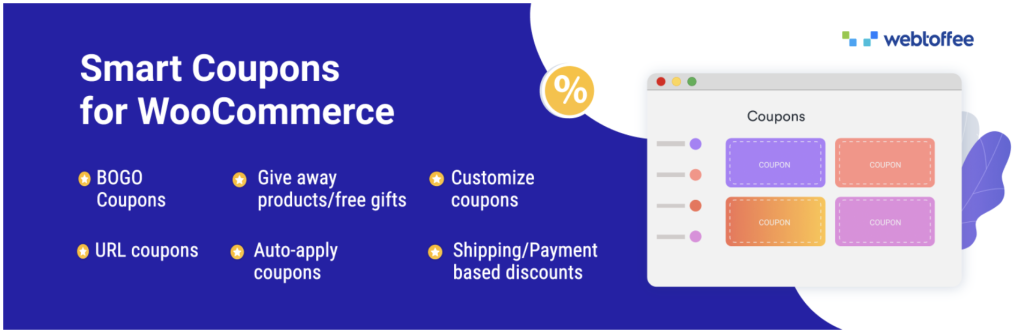
Smart Coupons for WooCommerce enhances your store’s sales strategy by using the power of coupons. The tool offers a variety of coupons, including buy one get one, percentage discounts, and price-based offers.
The flexibility of Smart Coupons allows for full or partial discounts on specific products, making it easy to tailor promotions for your audience.
Plus, it’s compatible with WooCommerce blocks, ensuring seamless integration with your WordPress theme.
Key Features
- Apply coupons automatically on cart addition.
- Set up buy one get one (BOGO) offers with any products.
- Offer exclusive discounts for customers based on their purchase history.
- Control over coupon usage by restricting them based on specific products, categories, or user roles.
- Offer newly registered customers with signup coupons.
- Embed giveaway products within coupons, driving customer engagement and sales.
Pricing
Smart Coupons for WooCommerce offers free and premium versions. Premium plans start at $89 per year, providing access to advanced features and dedicated support.
2. WooCommerce Product Featured Video
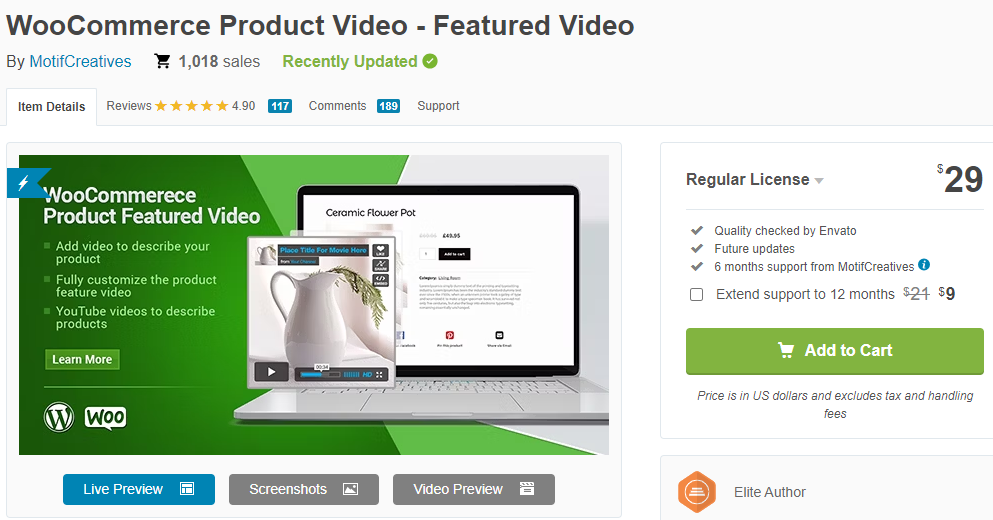
WooCommerce Product Featured Video empowers store owners to showcase videos of their products. Unlike traditional image thumbnails, this plugin adds dynamic, animated effects to your store page, capturing customer attention effectively.
The plugin ensures a smooth user experience by integrating videos into the store without disrupting existing elements. Product features can be better communicated through video, boosting customer engagement and driving sales.
Key Features
- Showcase videos on the shop page to provide customers with dynamic visual content.
- Enhance product descriptions by embedding videos directly on individual product pages.
- Allow store owners to turn video controls on or off, providing flexibility in video playback settings.
- Provide interactive video popups for product videos.
Pricing
The plugin offers premium plans starting at $29 per month.
3. Popup Builder by OptinMonster
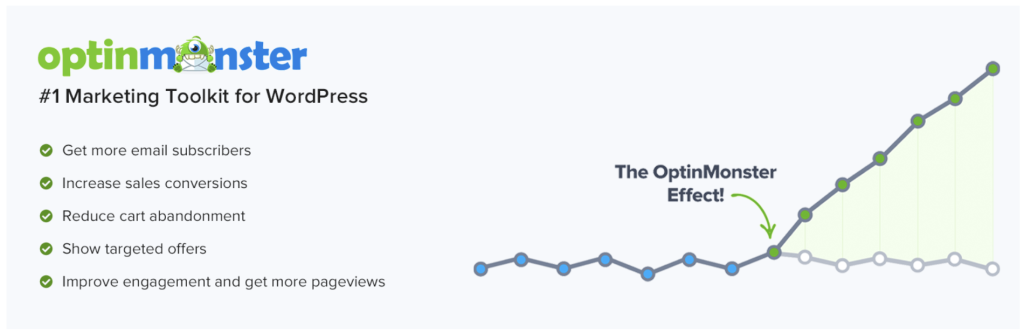
OptinMonster’s Popup Builder for WooCommerce helps store owners boost conversions by leveraging popups. With its intuitive interface, you can easily create captivating popups, email subscription forms, and engaging announcement bars.
The plugin offers a vast library of professionally designed blogger templates to save time and effortlessly customize campaigns.
You can now convert abandoning visitors into subscribers or customers using dynamic elements like countdown timers and spin-a-wheel forms that adapt to user behavior.
Key Features
- Easily create popups using a drag-and-drop interface and pre-designed templates.
- Capture visitors’ attention with exit-intent popups and onsite retargeting, reducing bounce rates and increasing conversions.
- Target specific pages or sections of your site with custom popups.
- Deliver personalized popups based on user behavior.
- Gain insights into performance with advanced analytics.
Pricing
The plugin offers free and paid versions, with the paid option starting at just $9 per month.
4. WooCommerce Product Recommendations
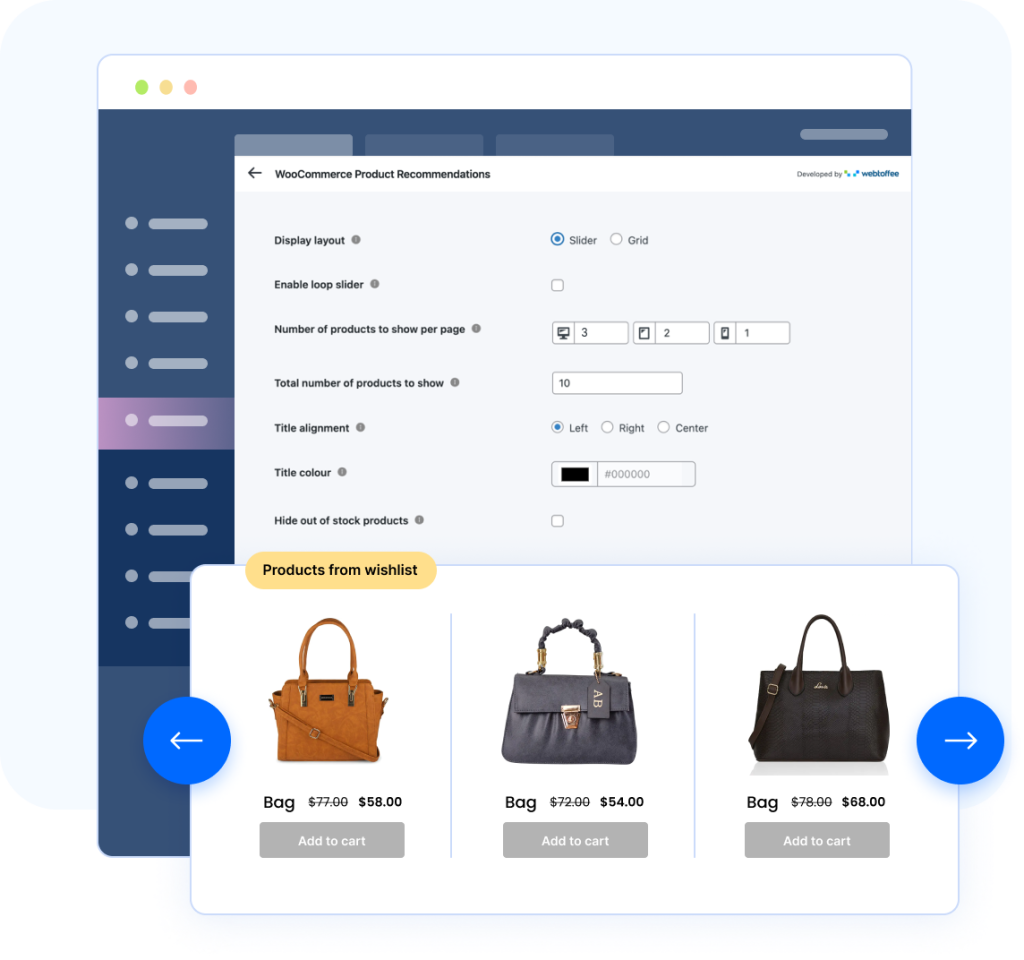
WebToffee’s product recommendation plugin generates product suggestions, enticing customers to make additional purchases so as to increase the store’s average order value.
Beyond conventional recommendations, the plugin helps create custom product suggestions, maximizing engagement through targeted promotional campaigns.
With the flexibility to choose display locations, you can enhance the product suggestions’ visibility and drive conversions.
Key Features
- Automatically generate various types of product recommendations, including upsells, cross-sells, best sellers, top-rated,
- Pre-designed recommendation templates for easy implementation and customization.
- Strategically place recommendations, ensuring optimal visibility and relevance for your audience.
Pricing
The plugin offers premium plans starting at $89 a year.
5. Points and Rewards for WooCommerce

This points and rewards plugin empowers store owners to incentivize sign-ups, purchases, and referrals while allowing customers to accumulate reward points. Admins have complete control over ensuring a tailored loyalty program that aligns with their brand.
With customizable membership systems and exclusive discounts based on loyalty points, store owners can cultivate long-term customer relationships.
Key Features
- Award unique user badges to motivate customers and recognize their achievements.
- Implement gamifications to make the website more engaging and exciting for customers.
- Restrict customers from earning points on purchases made with redeemed points.
Pricing
The Points and Rewards plugin by WP Swings offers both free and paid options, with the paid plan starting at $99 a year.
6. Display Discounts for WooCommerce
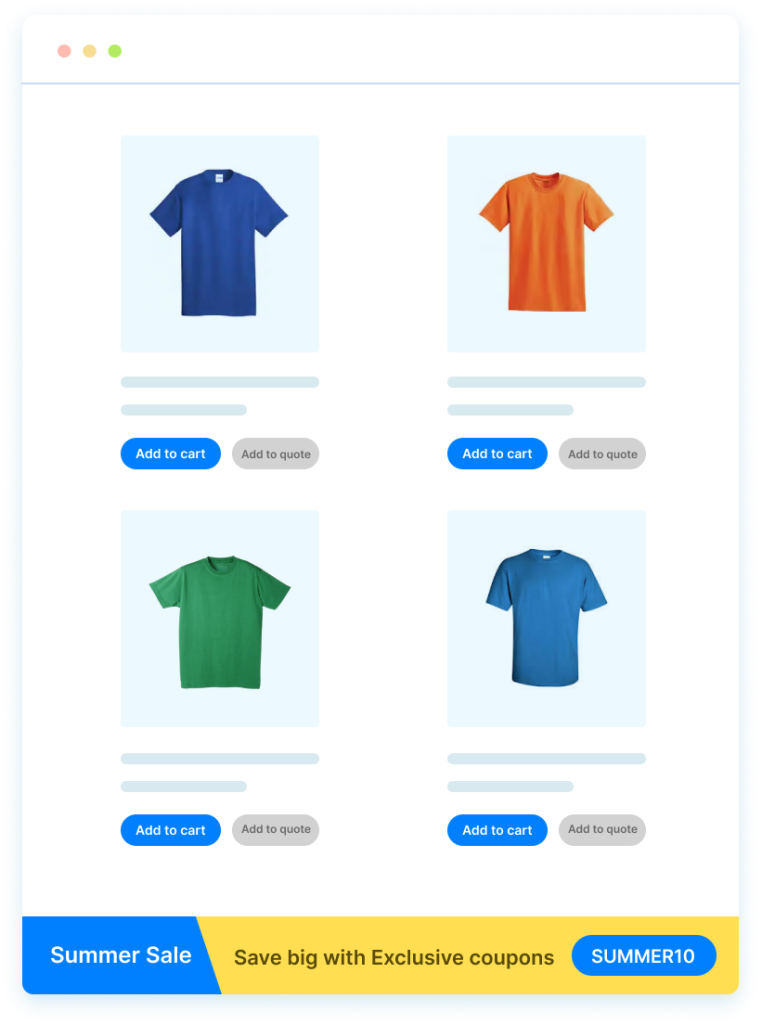
Display Discounts for WooCommerce seamlessly integrates into your WooCommerce store, enhancing the shopping experience for your customers by showcasing applicable discounts directly on your product pages.
Key Features
- Make coupons easily visible by displaying them directly on the corresponding product pages.
- Boost sales with countdown timers that create urgency.
- Tailor your coupon display to fit your brand’s aesthetic with various template options.
- Coupon restrictions, such as minimum spend and applicable products, can be set within the coupon template.
- Grab attention with eye-catching coupon banners.
Pricing
This WooCommerce plugin offers premium plans starting at $49 for a single site.
7. myCred
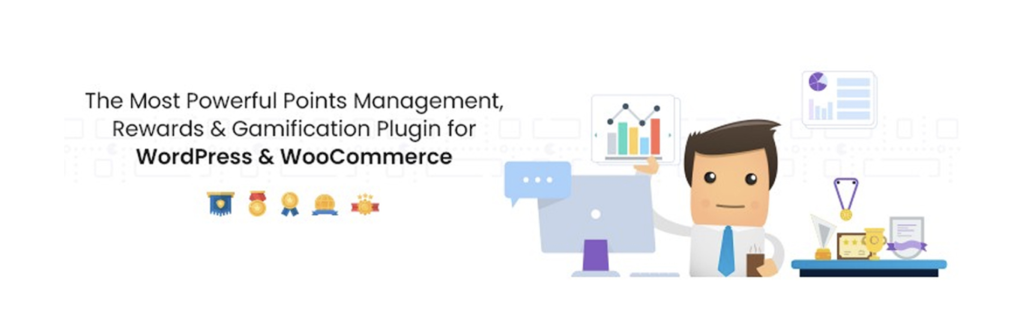
myCred helps enhance store engagement and loyalty with its versatile points management system. Rewarding customers with points, ranks, and badges fosters brand loyalty and community engagement.
You can set triggers to automatically award points, establish ranks for significant milestones, and incentivize exceptional performance with badges. With the cashCred add-on, users can redeem points for real money, adding value to their experience.
Key Features
- Enables users to convert their accumulated points into real money through the cashCred add-on.
- The dedicated log records every instance of points added or deducted from a user’s account, ensuring transparency and accountability.
Pricing
The plugin offers free and paid versions, with the paid option starting at just $149 a year.
8. Contact Form by WPForms

WPForms provides WooCommerce stores with easy contact form integration. With an intuitive drag-and-drop builder, you can create custom forms for feedback, subscriptions, payments, and more without coding.
The tool offers beginner-friendly templates and workflows that ensure responsive and SEO-optimized forms.
The WordPress Survey add-on enriches customer engagement with smart survey fields and interactive reporting.
Key Features
- Effortlessly build forms with a drag-and-drop interface.
- Access over 1500 pre-built form templates catering to various purposes.
- Ensure compatibility with mobile devices and faster load times.
Pricing
The plugin offers free and paid versions, with the paid option starting at just $49 a year.
9. HubSpot CRM
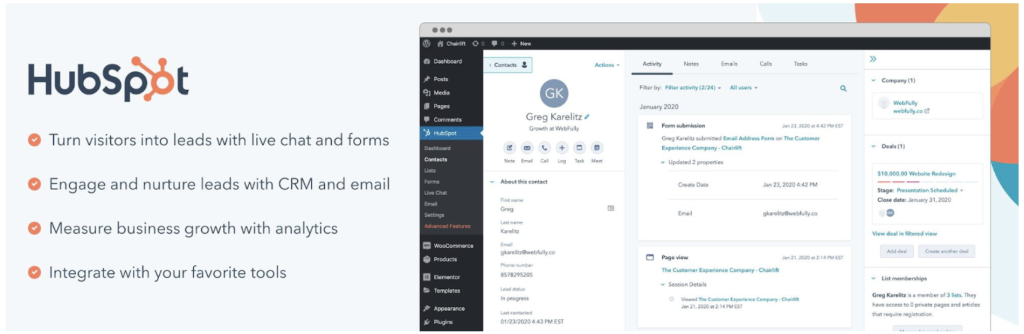
Manage contacts, craft compelling email campaigns, and engage visitors seamlessly with the HubSpot CRM plugin for WooCommerce. The tool streamlines customer interactions across your organization, from marketing and sales to customer service.
Without having to juggle multiple platforms, HubSpot centralizes your data for ultimate visibility and effectiveness.
With seamless integrations of most WordPress forms and popup builders, capturing leads and nurturing relationships becomes easy.
Key Features
- Efficiently capture leads directly on your WordPress website.
- Manage leads through various stages of the sales funnel.
- Access comprehensive reporting and analytics dashboards to track lead generation performance.
Pricing
The plugin offers free and paid versions, with the paid option starting at just $800 a month.
10. WooCommerce Pre-Order
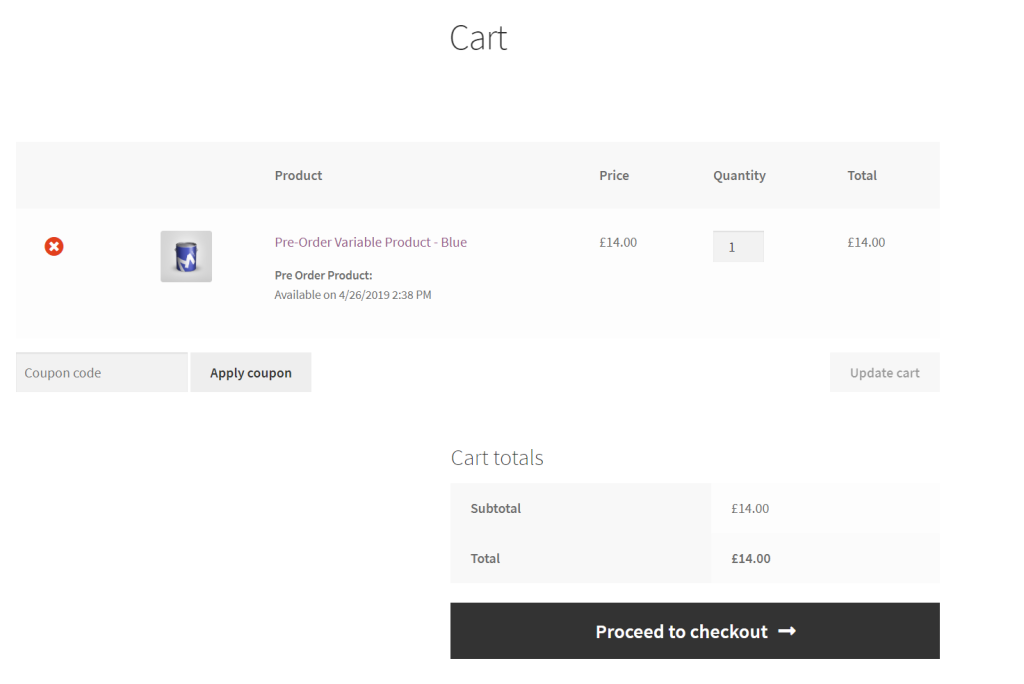
The WooCommerce Pre-Order plugin lets store owners offer customers the option to pre-order products, charged upfront or upon release. This tool enables you to customize pre-order prices, set discounts, and manage inquiries, allowing customers to secure products before they are available prevents cart abandonment.
The plugin boasts features like pre-order product inquiry emails and bulk discounts, ensuring a great pre-order experience and maximizing revenue potential.
Key Features
- Easily turn on or off the pre-order option for products.
- Receive inquiry emails from customers interested in pre-ordering products.
- Define custom pre-order prices for products.
- Set optional dates or times when products will be available for purchase.
Pricing
The plugin offers premium plans starting at $29 per month.
11. Site Reviews

Site Reviews helps owners enhance their store’s credibility and engagement with a robust review management solution.
Similar to platforms like Amazon, this plugin empowers you to showcase your best reviews prominently, mark reviews as verified, and oversee review submissions to maintain quality standards. Plus, its documentation ensures easy implementation and troubleshooting.
Key Features
- Assign reviews to categories, posts, pages, custom post types, and users.
- Integration with the WordPress Gravatar service to display user avatars.
- Enables moderation and prevention of spam or inappropriate content.
Pricing
The plugin offers free and paid versions, with the paid option starting at just €89 a year.
12. Checkout Field Editor
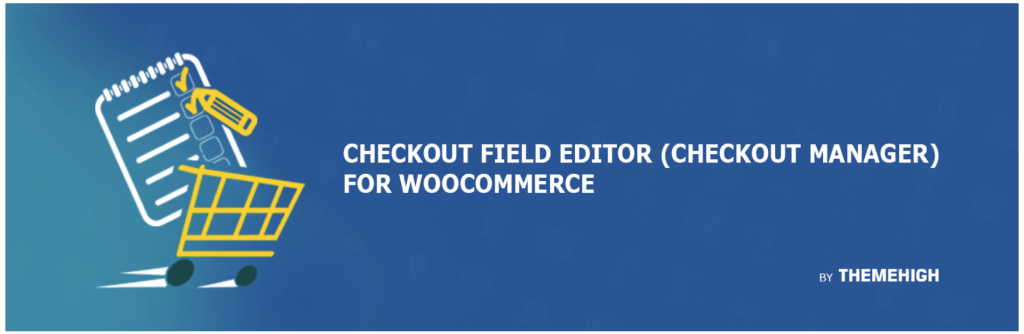
Tailor your store’s checkout experience according to your needs with the Checkout Field Editor plugin through its intuitive interface.
The tool offers integration of 20 different custom fields into the checkout page, from billing to shipping and additional sections. Store owners can also modify default fields, add new ones, or easily adjust labels to gather crucial information.
Key Features
- Add additional fields to your checkout page, allowing customization beyond the default sections.
Pricing
The plugin offers free and paid versions, with the paid option starting at just $49 a year.
13. Sliding WooCommerce Cart by FunnelKit
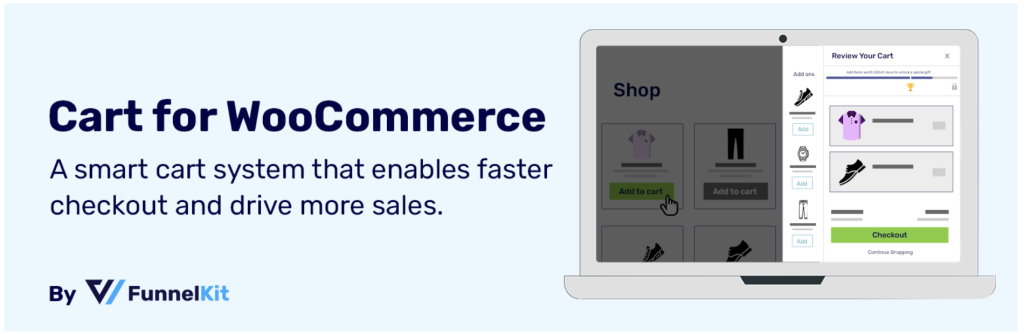
The Sliding WooCommerce Cart plugin allows buyers to add items, adjust quantities, and explore upsells. By skipping the traditional cart page, the checkout process is accelerated, reducing friction for visitors.
A mini cart icon is conveniently located in the header, and shoppers can access cart details from any page, ensuring a smooth and efficient browsing experience.
Key Features
- Customers can view and manage their cart contents seamlessly.
- Implement milestone-based rewards to incentivize customers to buy more.
- Customize the appearance of the WooCommerce cart to align with your brand identity.
Pricing
The plugin offers free and paid versions, with the paid option starting at just $99 a year.
14. WebToffee WooCommerce Gift Cards
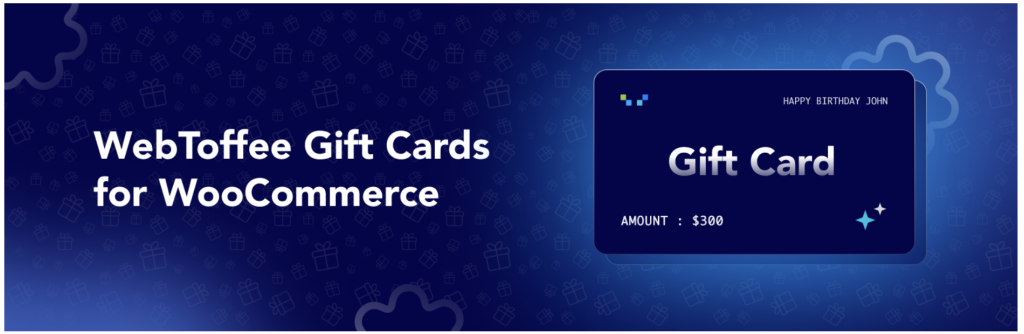
The WooCommerce Gift Card plugin empowers store owners to leverage the power of gift cards. Encouraging both new and returning customers to utilize gift cards facilitates customer acquisition and retention simultaneously.
At its core, the plugin ensures sales and amplifies brand recognition by limiting card redemption to within the store.
Key Features
- Create and sell unlimited gift cards.
- Send gift cards directly to customers via email.
- Easily manage customers’ user credit balances from the plugin dashboard.
- Provide instant refunds to store credits.
- Set usage restrictions for gift card coupons based on products, categories, and spend limits.
Pricing
The plugin offers free and paid versions, with the paid option starting at just $99 a year.
15. Visual Product Configurator for WooCommerce
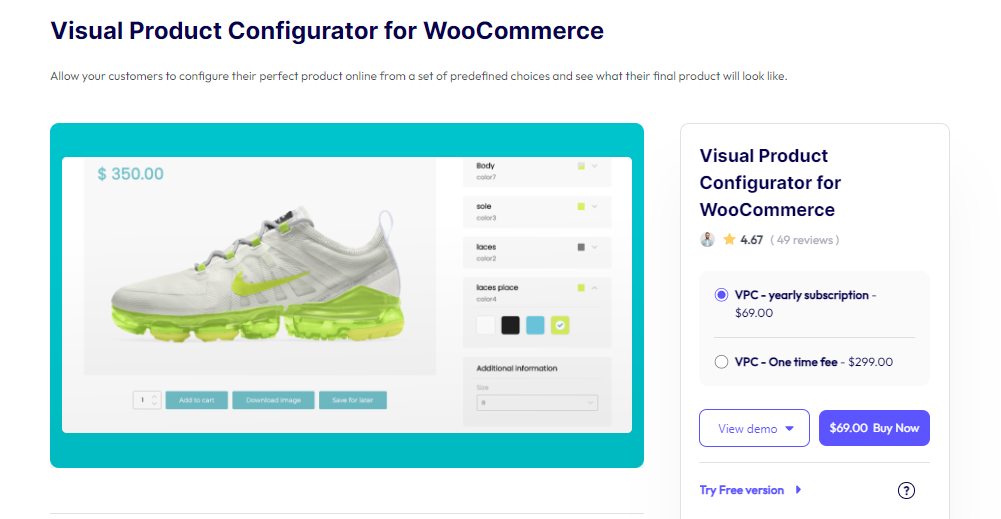
Visual product configurator for Woocommerce allows customers to configure their chosen product in real time before adding to the cart. It gives each customer the ability to have a unique shopping experience, a personal approach to product selection, and ultimately more conversions.
Key Features
- A wide range of customization options like sizes, colors, engravings, and more are offered.
- Customers can see immediate changes to the product as they make customizations.
- Works with complex products like bikes, sunglasses, furnitures, and more.
- Get priority help from our support team within two hours after submitting your ticket.
Pricing
It has a free version and a premium plan starting from 69$ yearly.
16. Gift Cards for WooCommerce Pro

The Gift Cards for WooCommerce Pro plugin is designed to enhance e-commerce stores by allowing merchants to create, sell, and manage gift cards seamlessly.
This plugin offers a variety of features, including over 20 festive templates for gift cards, and the ability to generate gift coupon codes, QR codes, and barcodes for easy redemption. Customers can personalize their gift cards and share them through various platforms such as email, WhatsApp, and SMS.
Additionally, it includes a gifting portal for scanning, recharging, and redeeming gift certificates both online and in retail locations.
Key Features
- Customizable Gift Cards: Users can personalize messages and upload images.
- Group Gifting: Allows customers to organize collective gifting efforts.
- Multiple Delivery Methods: Options include email, downloadable PDFs, or physical shipping.
- Faster Redemption: QR codes and barcodes for quick redemption.
- Extensive Template Library: Over 20 creative templates for various celebrations.
- Import/Export Functionality: Easily manage gift card data through CSV files.
- Support for Physical Cards: Option to send physical gift cards on behalf of the sender.
- Gift Card Scheduling: Customers can choose when their gift card is sent.
- Balance Checker: Users can check the balance on their gift cards.
- Comprehensive Reporting: Analyze gift card sales and usage.
Pricing
The Pricing for the Gift Cards for WooCommerce Pro plugin is set at $89.00 per year, which includes one year of free support and access to updates. You can also try the free version of the plugin available on WordPress ORG
What to Avoid When Selecting WooCommerce Plugins
When choosing a WooCommerce plugin, it’s crucial to prioritize factors that truly matter.
From functionality to support, several key considerations can impact the effectiveness of these tools. Let us now understand a few things to avoid when looking for WooCommerce plugins.
Overly complex features: Beware of WooCommerce plugins that offer an abundance of features you don’t need. While it may seem enticing to have a plugin with extensive functionality, unnecessary complexity can clutter your store and slow it down.
Flashy design over functionality: Prioritize functionality over aesthetics when choosing a plugin. While a visually appealing design can enhance the look of your store, it shouldn’t come at the expense of essential features or compatibility with your website’s theme.
Lack of support and updates: Choose a plugin that offers reliable customer support and regular updates. Plugins without active support may leave you without assistance when issues arise.
Poor user reviews and ratings: When evaluating plugins, consider user reviews and ratings. Negative feedback or low ratings may indicate reliability, usability, or compatibility issues that could affect your store’s performance.
Lack of documentation or tutorials: Adequate documentation is essential for effectively understanding how to install, configure, and troubleshoot the plugin. Choose plugins with thorough documentation and tutorials to ensure a smooth implementation process.
Compatibility with outdated software: Ensure the chosen plugin is compatible with the latest versions of WordPress and WooCommerce. Using obsolete versions can expose your store to security vulnerabilities and performance issues.
Choose regularly updated plugins to ensure compatibility with the latest software releases, providing peace of mind that your store is secure and up-to-date.
Conclusion
The plugins you choose can make or break your store’s success. Exploring the factors to consider – from functionality and support to user reviews and compatibility – it’s clear that the right plugin makes all the difference.
Take a thoughtful approach rather than settling for the first option that catches your eye. Evaluate each tool against your business objectives, considering how it aligns with your goals, enhances the customer experience, and streamlines your operations.
While utilizing these plugins can significantly enhance your WooCommerce store’s performance, having a professional WooCommerce developer on board can ensure seamless integration and customization to meet your specific business needs.
By prioritizing plugins that meet your specific needs and requirements, you will find your store thriving. So, choose wisely and propel your WooCommerce store to new heights.





