WooCommerce operates over three million e-commerce websites worldwide. This free, open-source WordPress plugin offers some essential features for creating an online store for your WordPress website. While WooCommerce has all the basics of e-commerce, you can choose from some free and great WooCommerce WordPress plugins to create unique custom e-commerce in almost any niche.
WooCommerce Works With WordPress
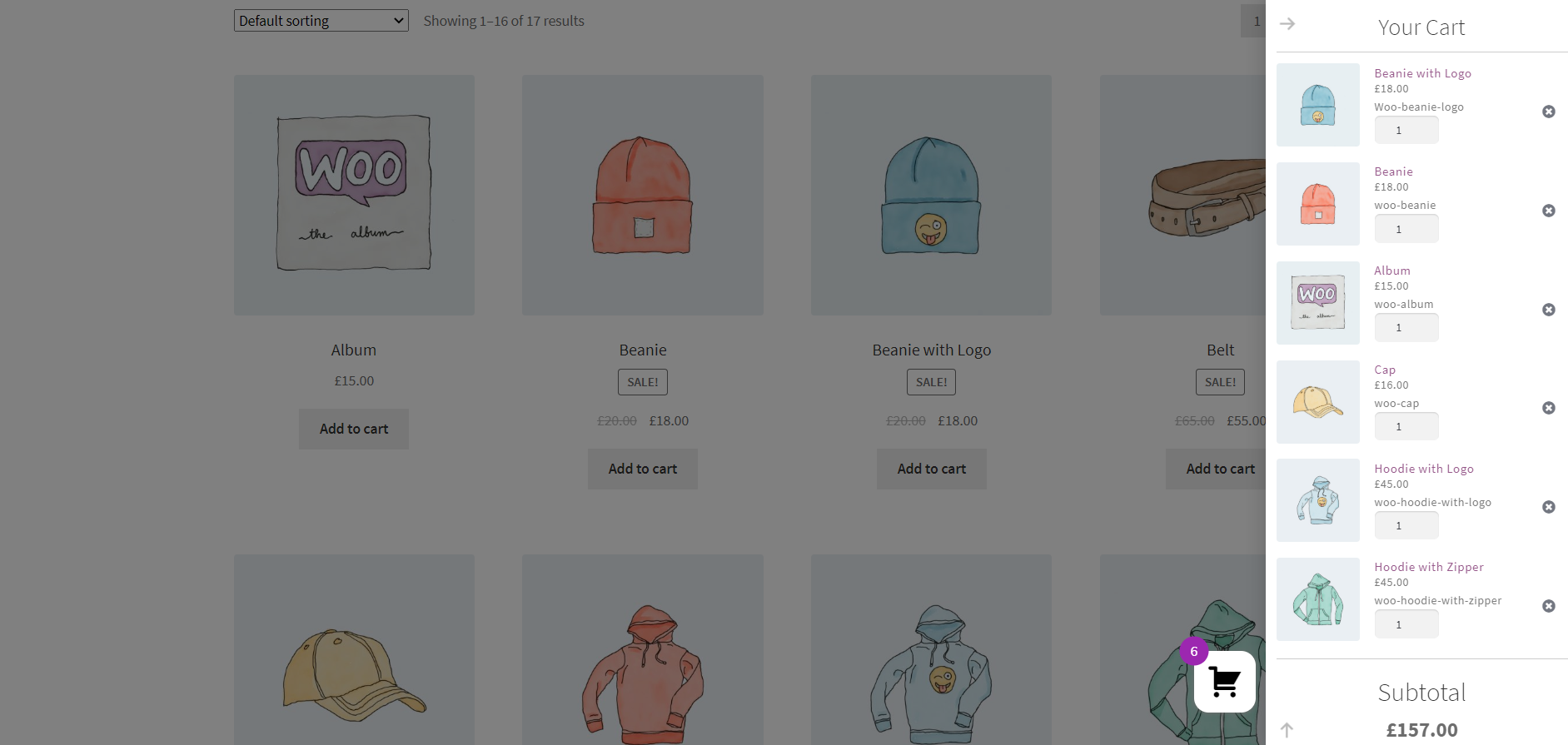
WooCommerce is one of the thousands of WordPress plugins that allow you to add specific features and functionality to your WordPress site. Plugins are small sets of code that can be installed from the WordPress Plugins folder on your site’s dashboard or from a long and growing list of third-party developers from around the world. After installation and activation, the plugins work with your e-commerce site’s current functionality and add new functions or expand existing ones.
WooCommerce is a robust plugin that includes many of the features available in your themes, such as product pages and galleries, shopping cart options, and payment methods. These features integrate seamlessly with your existing theme, creating a seamless shopping experience that focuses on your brand and the products and services you offer.
While WooCommerce has essential website highlighting features, they may not have exactly the features you want. However, you can easily add them yourself using one or more of the many add-ons designed to work with WooCommerce-based WordPress themes and WooCommerce. If you need more specialized features or customizations, you might consider hiring a WooCommerce developer to customize your site according to your unique requirements, Plugins can add special shopping cart functions, payment methods, statistics, or foreign language support to your website. You can mix and match these as needed as long as they fit your WordPress theme and other plugins to work with your website.
What is a WooCommerce Side Cart?
WooCommerce Side Cart is an interactive floating stroller for your WooCommerce store. That slides as soon as the user can purchase an item from the store or item page, change the quantity of the item according to the Ajax update, remove the product from the shopping cart, and update the price and quantity. The WooCommerce side cart is fully customizable with many customization options. You can change the cart icon’s position, change the cart’s color, and display your text in your language.
With the WooCommerce sidebar, you can make your Woo shop more interactive with a mini shopping cart and counter and activate it on the product and store page. No need to go to the shopping cart and shop with a side cart. The sidebar contains all the buttons on your pages.
How Does it Work?
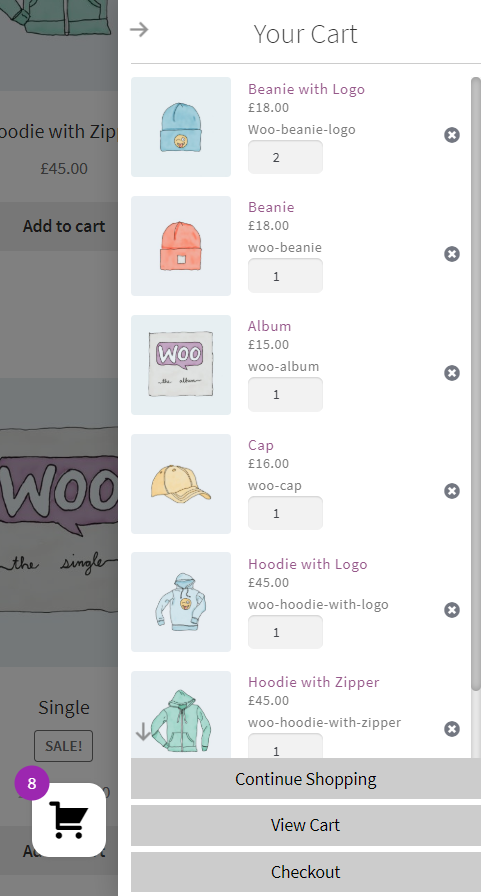
WooCommerce Side Cart in the window works smooth loading with overlay. As soon as you add an item to the cart, it appears. You can increase the number of products, and delete or close the cart. On the sidebar, we have buttons for the shopping cart and checkout pages. You can also continue shopping if you like.
For a better UI/UX interface, we’re adding the “Checkout” and “Cart” buttons to a sidecar. WooCommerce Side Cart can be configured to place a mini cart icon with a counter on the left or right. When you install the plugin, it is in the correct position by default.
WooCommerce Side Cart has a feature to remove items without refreshing the page. You can also increase or decrease the quantity of the product. An animated arrow can close the stroller and display the subtotal behind the buttons.
Increase Conversion Rate
Did you know that you can improve your conversion rates by adding the WooCommerce Side Cart plugin to your website?
Improving the shopping path on your WooCommerce is a great way to increase your conversion rates. With this simple plugin, you can add an intuitive, location-wide shopping cart icon to your WooCommerce shop. If you click on the icon, your shopping cart will be displayed. By checking the cart contents, your customers don’t have to leave the current page, which provides a better user experience.
How to Install and Set Up WooCommerce Side Cart
To get more conversions with the WooCommerce side cart, you need to install the WooCommerce cart plugin first. You can download the plugin here or find it in the plugin repository.
Plugins can be installed in WooCommerce through your WordPress admin panel or downloaded from a third-party website and installed through your website’s plugins page. Please take a look at the version of the plugin you are installing to make sure it will work with your theme and other plugins. As your site grows and changes, you can install additional plugins to meet these new needs.
We recommend that you test this first on your development site to ensure the plugin does not conflict with other plugins you are using. It is a good idea to thoroughly test your product buying process to ensure there are no problems.
After installing and activating the plugin, click Sidecar in the WordPress dashboard to view the plugin settings. You can customize the settings according to your needs.
You can also tweak the CSS to match the sidebar’s colors and style to your branding strategy.
WooCommerce Creates a Hassle-Free Selling Experience for the Store Owners
Every online shop is designed to sell the maximum number of products to users. WooCommerce’s built-in features and capabilities make it the best e-commerce platform for flawlessly selling products online. With improved e-store management and an exciting service WooCommerce, you can create a customer-friendly e-commerce website with WordPress and WooCommerce.
Use the widget to showcase your most popular products, recently viewed products, and products for sale. Techniques like these can increase your business’s sales and drive more leads to your e-commerce site.
With advanced features, merchants can get detailed reports on sales, returns, and coupons. You can check the performance status of your WooCommerce store through your WordPress dashboard.
Wrapping Up
The flexibility of WooCommerce allows the developers to customize and change everything from product placement to set up an entire storefront. It is an affordable platform compatible with the world’s leading CMS WordPress platform. There are many built-in features such as a pre-installed payment gateway, geolocation support, advanced inventory management, simple tax calculation, and much more. WooCommerce also has plenty of free and premium plugins that make it the best eCommerce platform out there.





